New Weather Layers & TFR Available on RadarBox.com
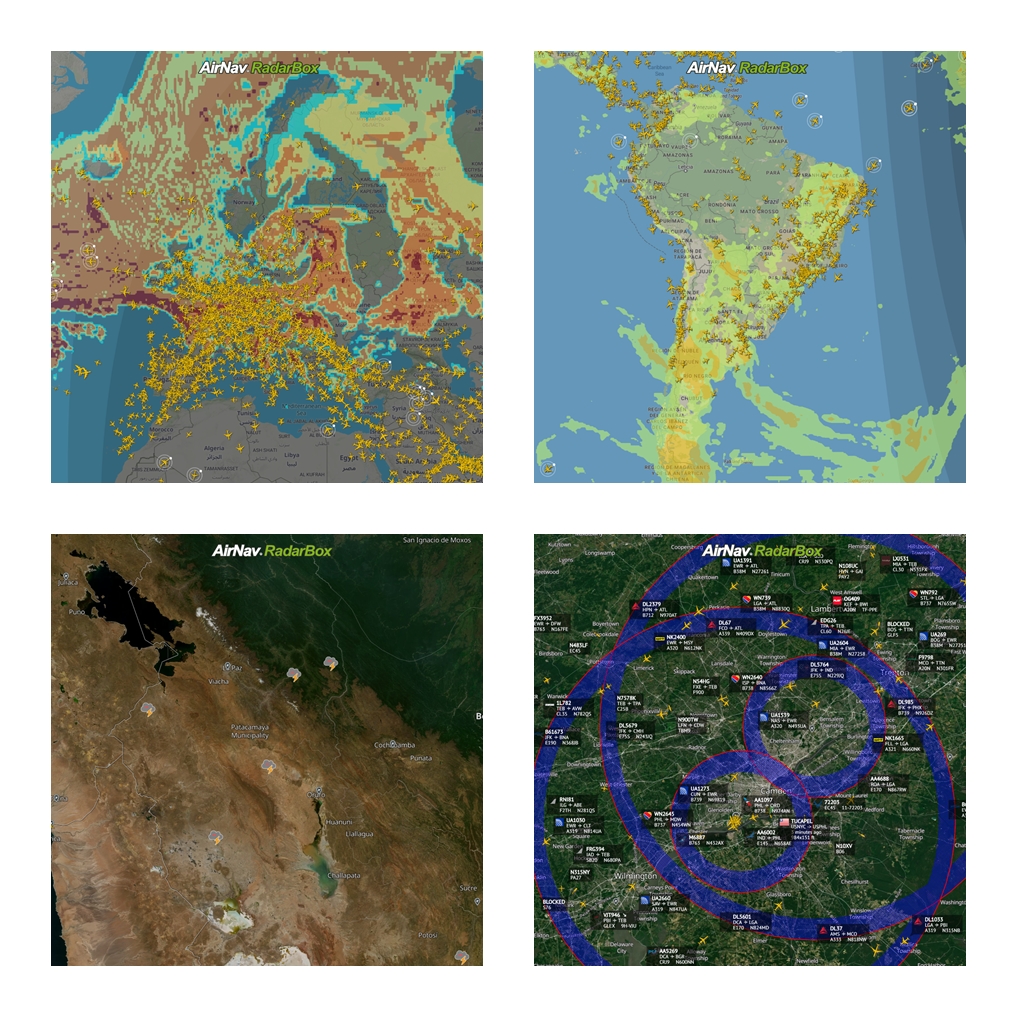
TFR, Turbulence, Lightning, and Icing Weather Layers displayed on RadarBoxW
We are thrilled to announce a new update to our platform that brings exciting new features and improvements to our website. The addition of 4 new weather layers, allows our users to see zones with flight restrictions, turbulence, lightning, and icing. These weather layers are only available to RadarBox Business accounts.
TFR (Temporary Flight Restrictions)
TFR (Temporary Flight Restrictions) displays zones with flight restrictions in the U.S. By clicking on one of these zones; a window will display further information such as announced date, validity, and message (NOTAM).

TFR (Temporary Flight Restrictions) displayed on RadarBox.com
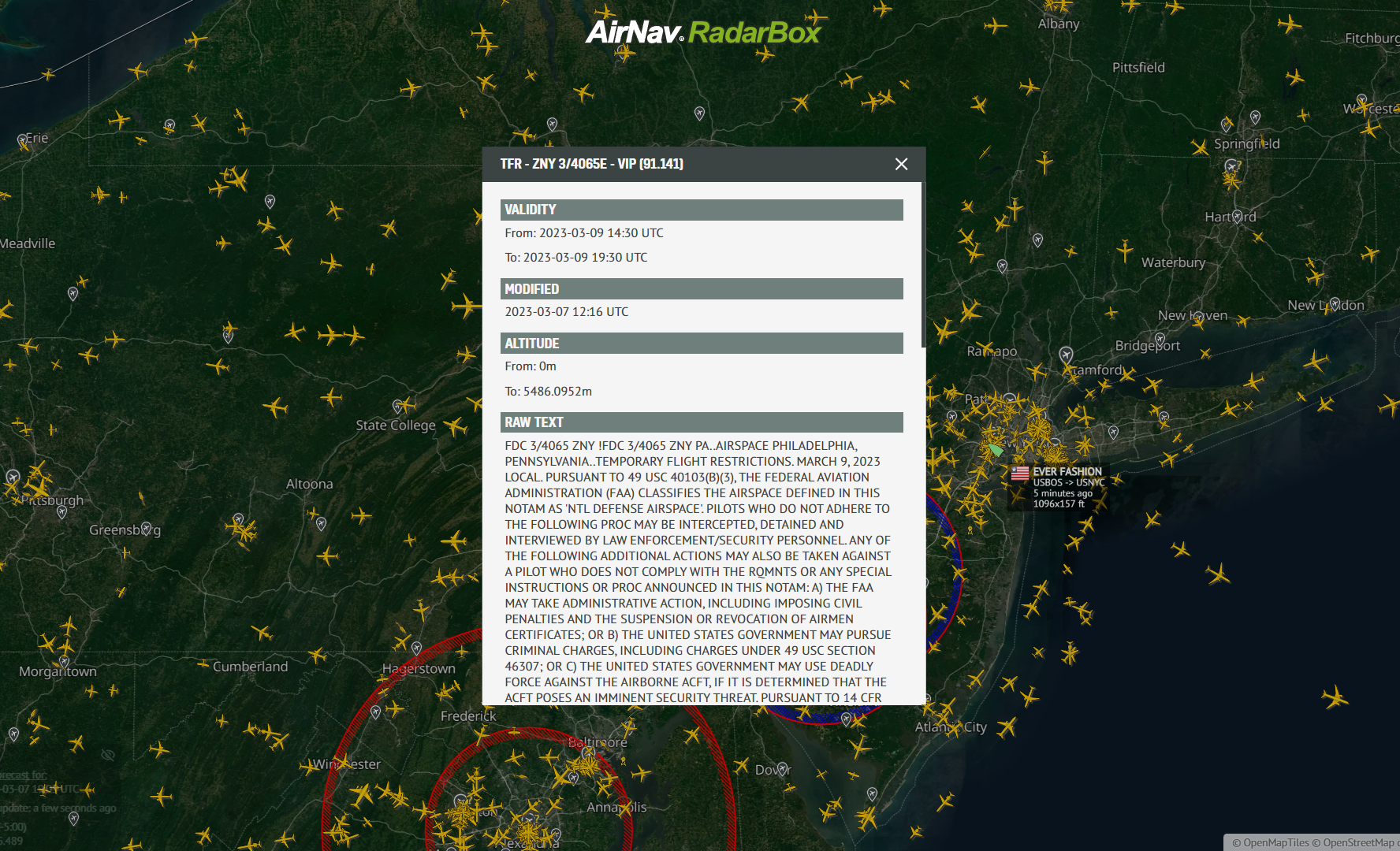
TFR (Temporary Flight Restrictions) displayed on RadarBox.com
Turbulence
The turbulence weather layer uses advanced weather forecasting models to predict areas of potential turbulence across the globe. By overlaying this data onto our flight tracking maps, users can quickly identify potential turbulence zones along the flight path of any aircraft. This will allow you to plan your routes more effectively and avoid any unnecessary turbulence that could impact your flight.
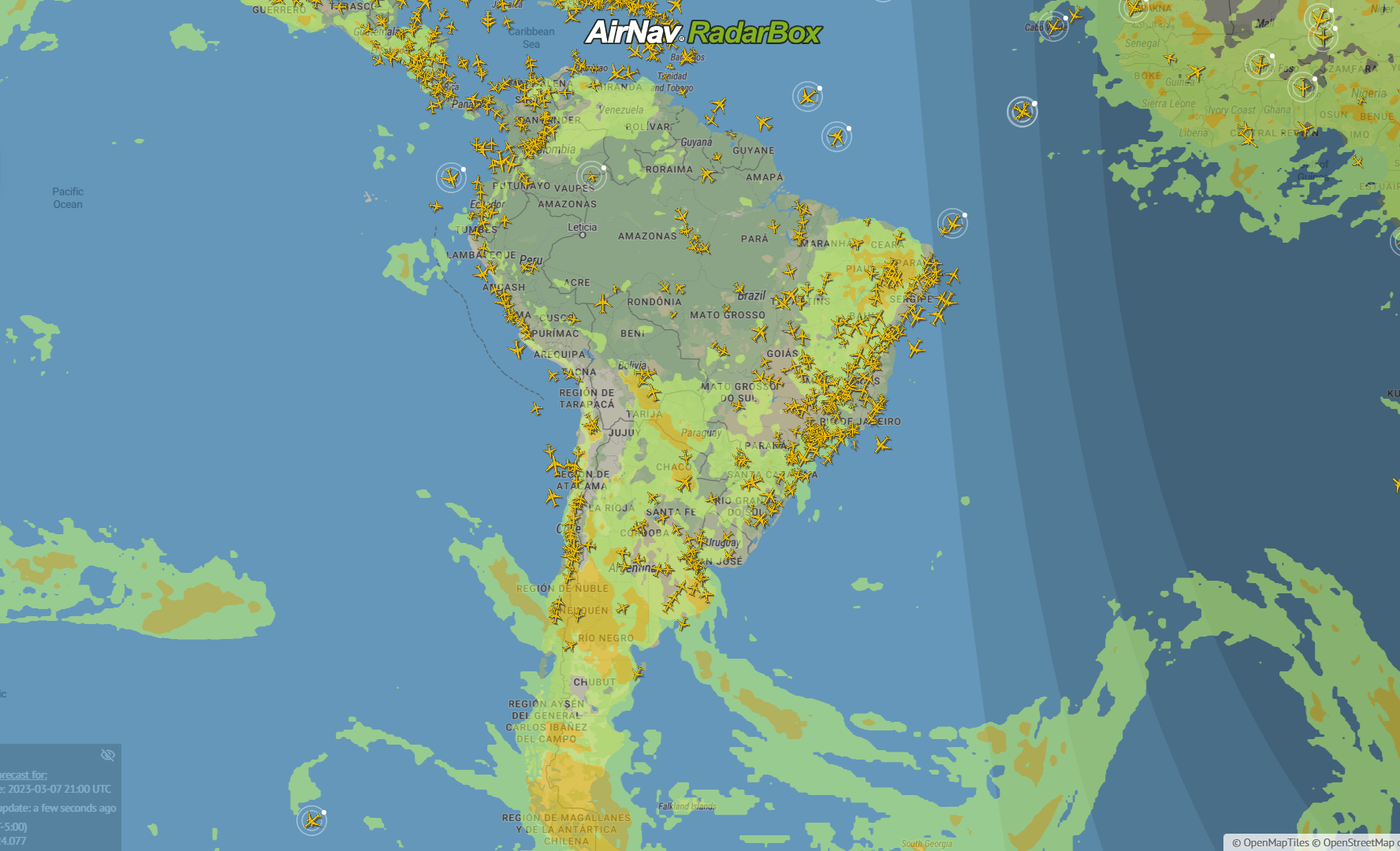
Turbulence weather layer displayed on RadarBox.com
The available turbulence altitude options provided by AirNav RadarBox include 10,000 feet, 14,000 feet, 18,000 feet, 24,000 feet, 27,000 feet, 30,000 feet, 34,000 feet, 39,000 feet, and 45,000 feet.
Icing
With this new weather layer, users can quickly identify areas where icing conditions may be present by overlaying the Icing Weather Layer onto our flight tracking maps. The layer uses advanced weather forecasting models to predict areas where icing conditions may exist.
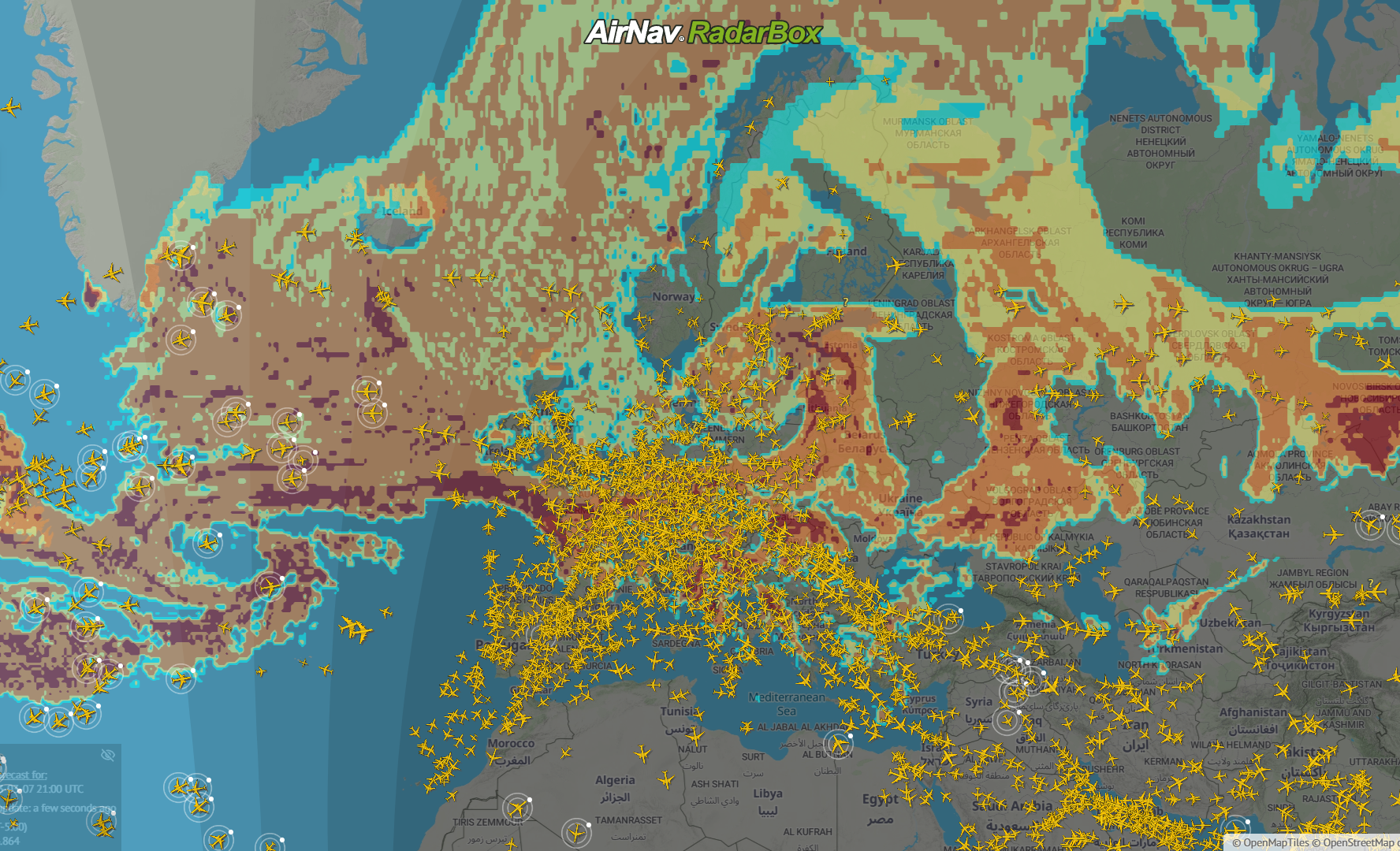
Icing weather layer displayed on RadarBox.com
And for icing, the available altitude options are 6000ft, 10000, 14000, 18000, 24000, and 30000 ft (feet).
Lightning
By overlaying the lightning layer onto our flight tracking maps, users can quickly identify potential lightning hazards, allowing pilots & ATC to adjust their routes and avoid potentially dangerous weather conditions. The icon shows if the lightning flash was positive or negative, and by clicking on it, you can see some details. It always displays the last 10 minutes of lightning activity in the region and is updated every minute.

Lightning weather layer displayed on RadarBox.com
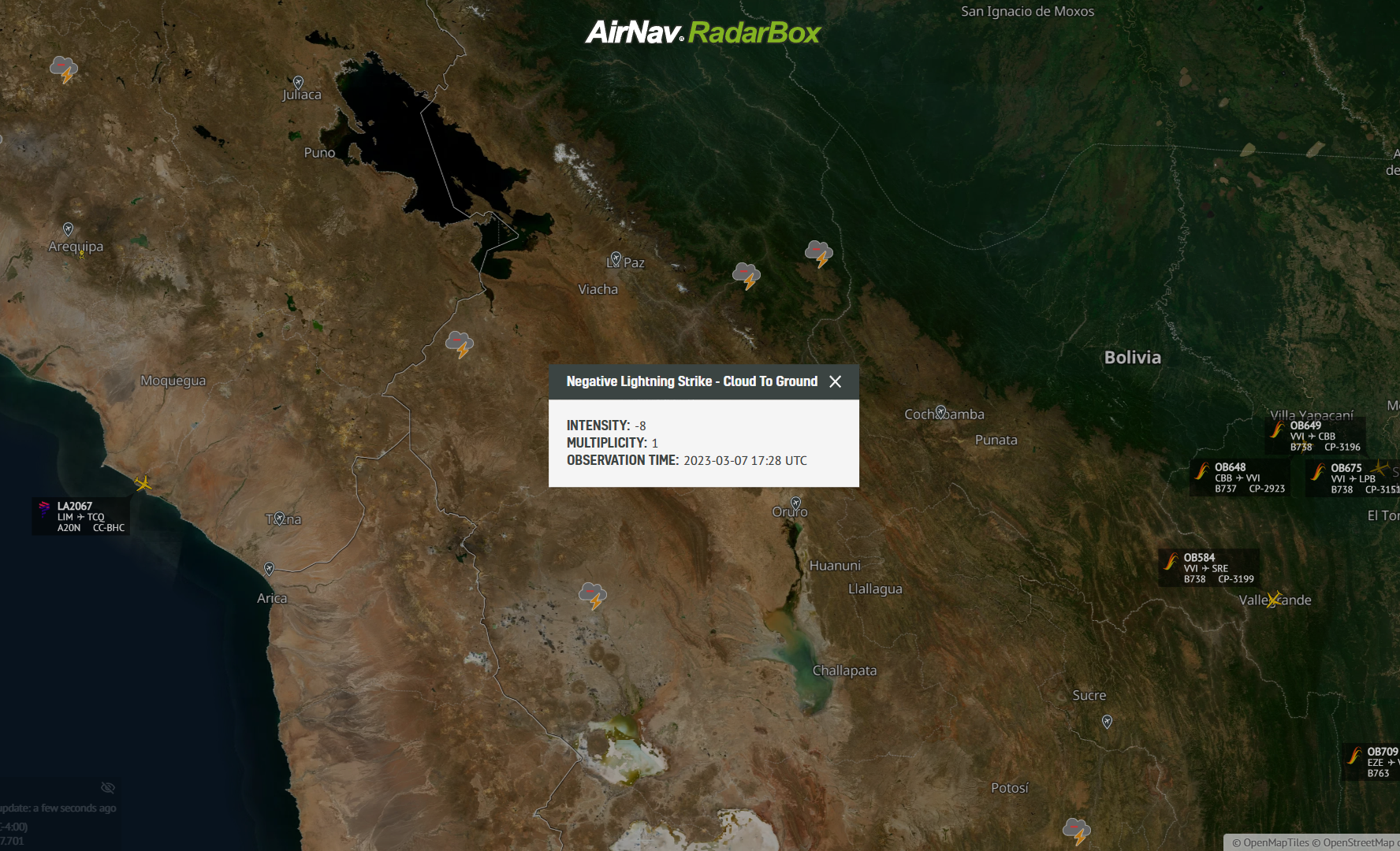
Lightning weather layer displayed on RadarBox.com
These weather layers, combined with our current precipitation and cloud weather layers, provide users with the most comprehensive and up-to-date weather information.
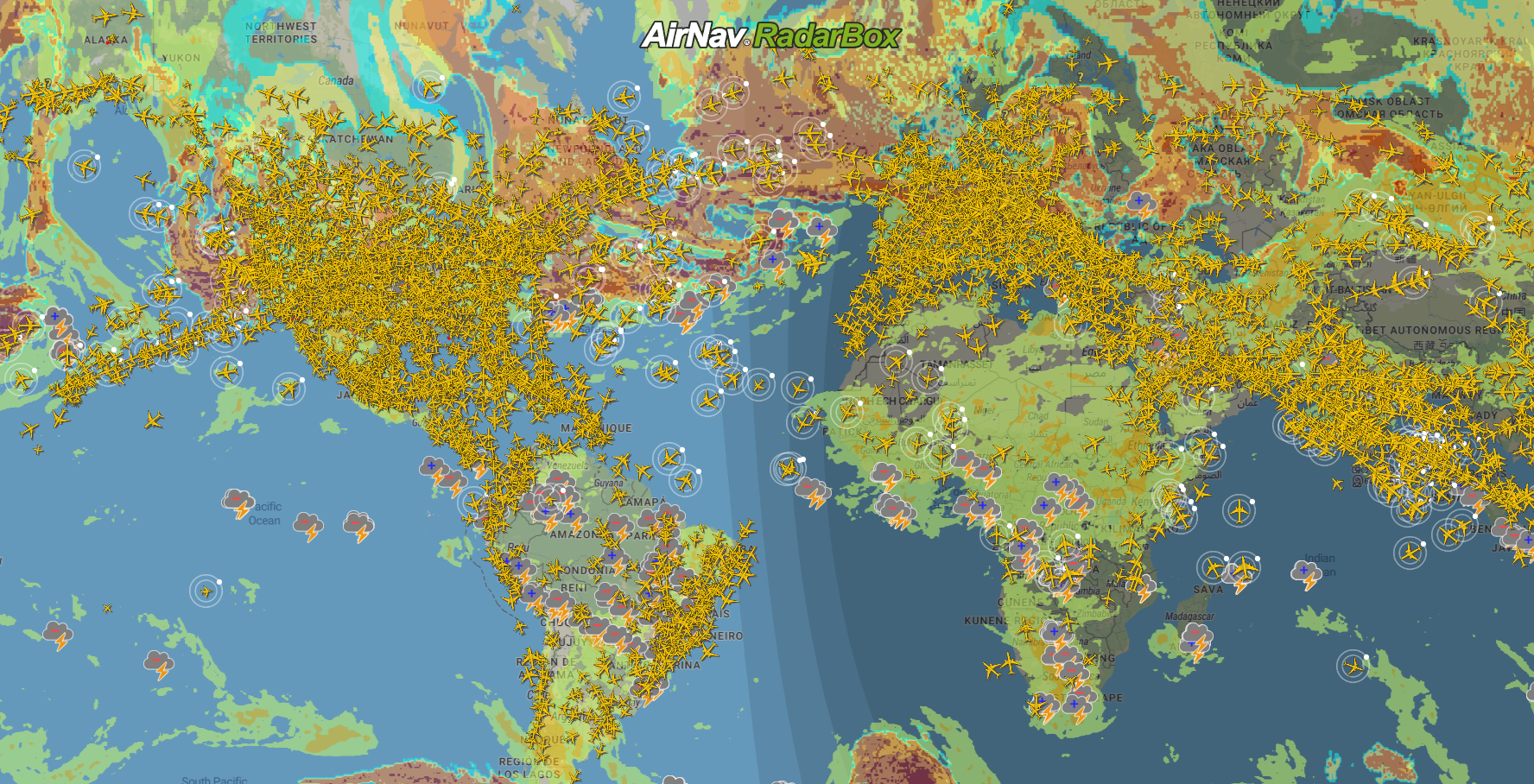
TFR, Turbulence, Lightning, and Icing Weather Layers displayed on RadarBox
Tutorial
Select the "Weather" option on the website's right side to access our weather layers. This will open a drop-down menu of all available weather layers. From there, you can choose your desired weather layer by clicking on it.

TFR, Turbulence, Lightning, and Icing Weather Layers avalaible on RadarBox
To enjoy and use our weather layers, why not consider subscribing to a RadarBox Business account? Click here to subscribe!
READ NEXT...
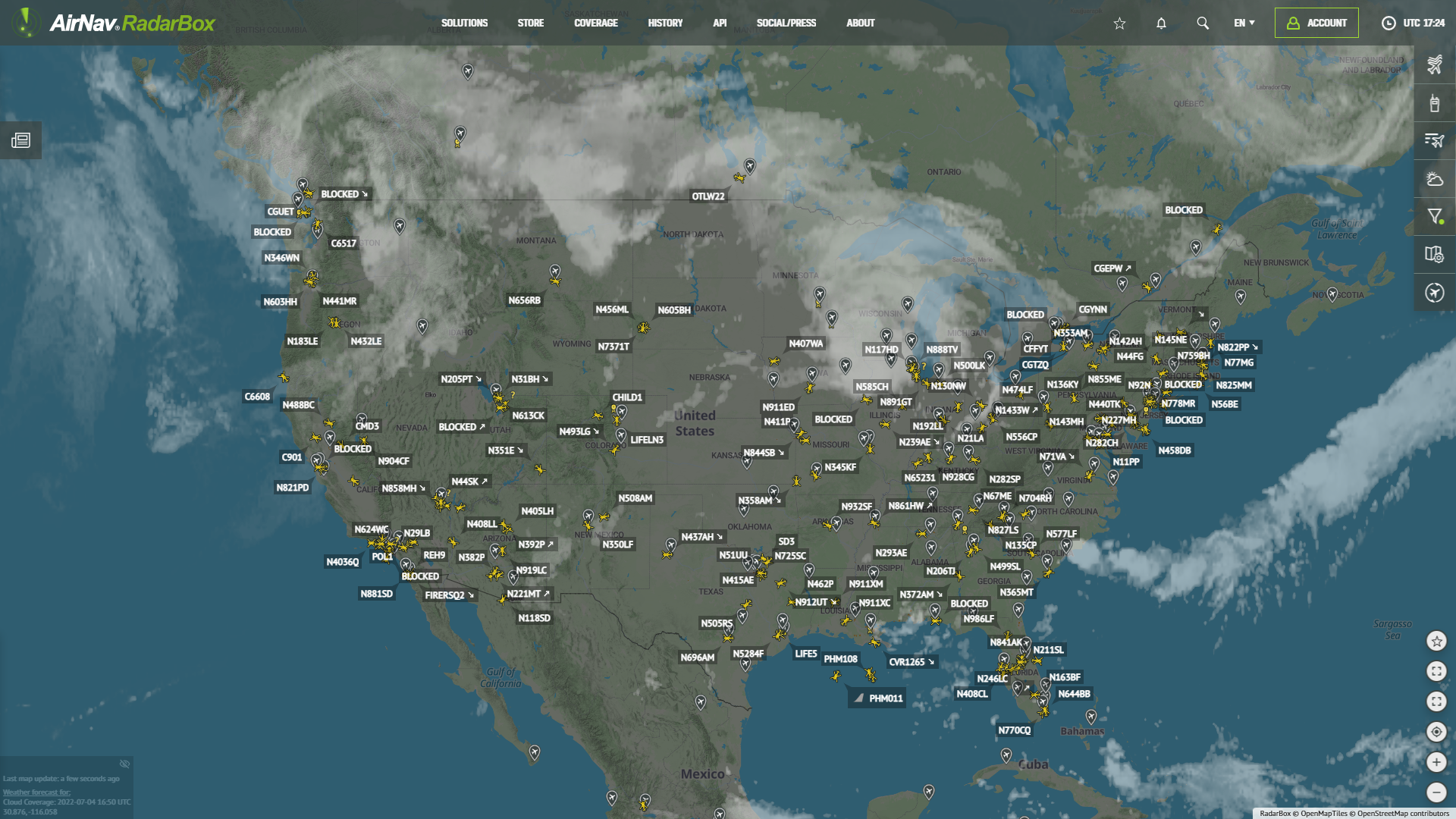 78695
78695Tracking Helicopters With RadarBox
Today we'll explore how to filter and track helicopters on RadarBox.com. Read this blog post to learn more...- 30340
AirNav Announces Coronavirus Related Data & Graphics Available
AirNav Systems is providing data COVID-19 air traffic related data for analysis, study and use. 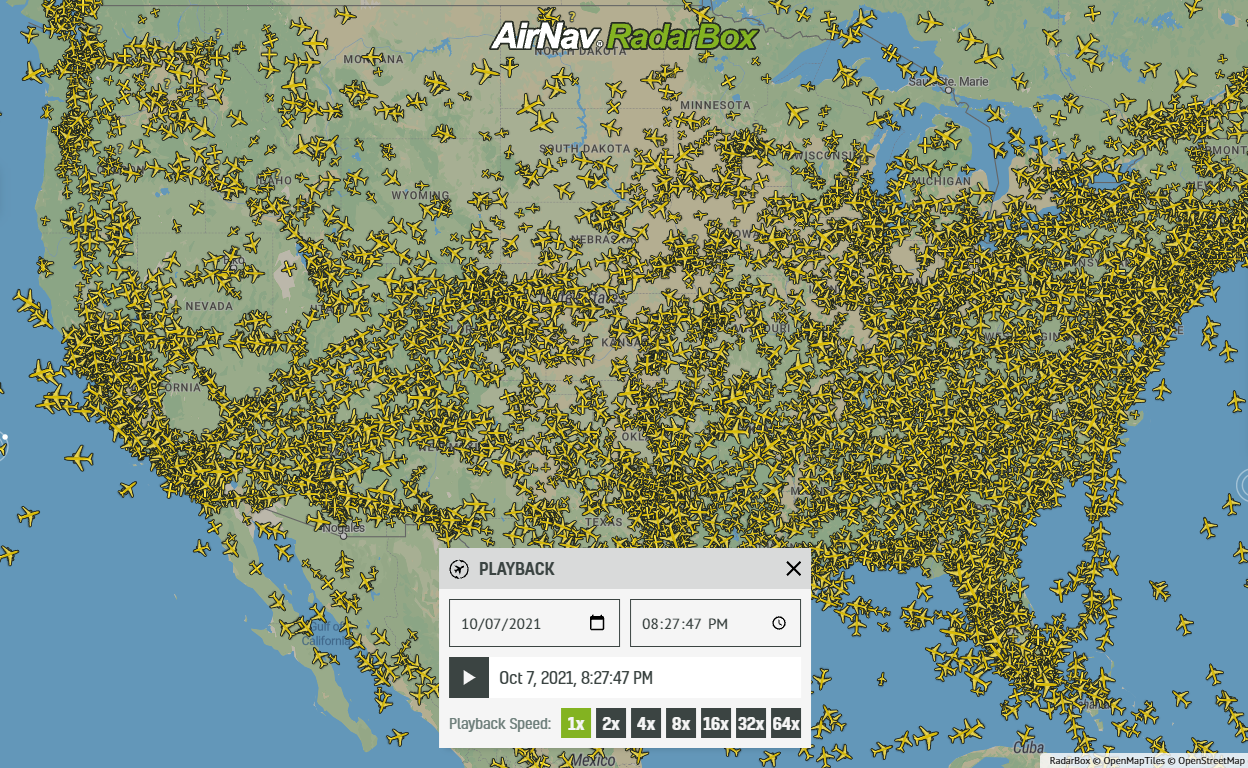 21802
21802Replay Past Flights with Playback
AirNav RadarBox officially launches the playback function on RadarBox.com, allowing users to replay the air traffic for a specific date and time in the past, within a 365-day period. Read our blog post to learn more about this feature.
